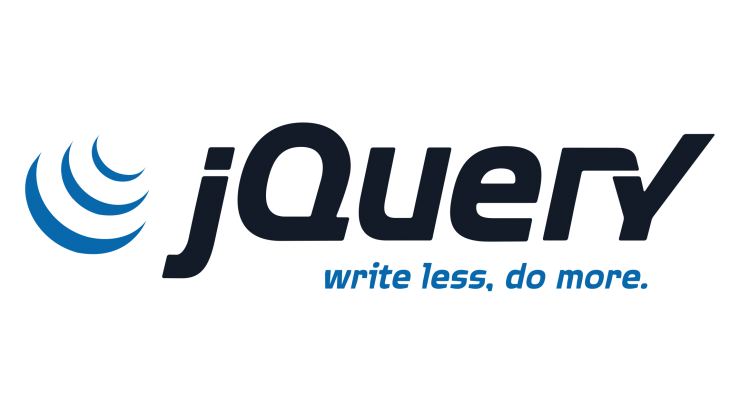
As you progress in your understanding of jQuery event handling, it’s essential to build upon the foundations laid in Part 1: Basic Event Handling. If you haven’t already, we strongly recommend revisiting Part 1 to familiarize yourself with fundamental concepts like click events, hover interactions, and handling changes in select boxes and radio buttons. Armed with this knowledge, you’re ready to delve into the realm of event delegation, a technique that revolutionizes your approach to managing events for dynamically generated elements.
Step1: Understanding Event Delegation
In web development, dynamic content generation and manipulation are common. However, handling events for these dynamically added elements can be a challenge. This is where event delegation comes to the rescue.
Event delegation is a technique that involves attaching an event listener to a parent element and allowing you to capture events from its child elements even those that are added dynamically after the initial page load.
This strategy simplifies event management, reduces memory usage, and enhances performance.
Step2: Applying Event Delegation
When new elements are added to the DOM dynamically, they might not have event listeners bound to them directly.
With event delegation, you can ensure that these new elements are automatically included in the event handling process without needing to bind listeners individually.
To implement event delegation, select a parent element that contains the dynamically generated elements you want to target. Then, specify the specific child element or elements you want to listen for within the event type. jQuery’s .on() method is particularly useful for this purpose.
For instance, let’s say you have a list of items and want to respond to clicks on any list item, whether it’s initially present or added dynamically:
<ul id="myList">
<li>Item 1</li>
<li>Item 2</li>
</ul>
<script>
$(document).ready(function() {
$("#myList").on("click", "li", function() {
alert($(this).text() + " clicked!");
});
});
</script>
In this example, the click event is delegated to the ul#myList element, but it listens specifically for clicks on li elements. This means that even if you add more list items dynamically, the event handling remains consistent.
Conclusion
Congratulations! You’ve now grasped the concept and implementation of event delegation.
By attaching event listeners to parent elements and utilizing jQuery’s event delegation approach.
You’ve gained the ability to efficiently handle events for both static and dynamically generated content.
This technique streamlines your code, optimizes performance, and ensures consistent interactivity across your web application. Proceed with confidence to Part 3, where you’ll explore advanced event handling techniques. Happy coding!
Read More

2 thoughts on “Event Delegation: Efficient Handling for Dynamic Elements”
Comments are closed.