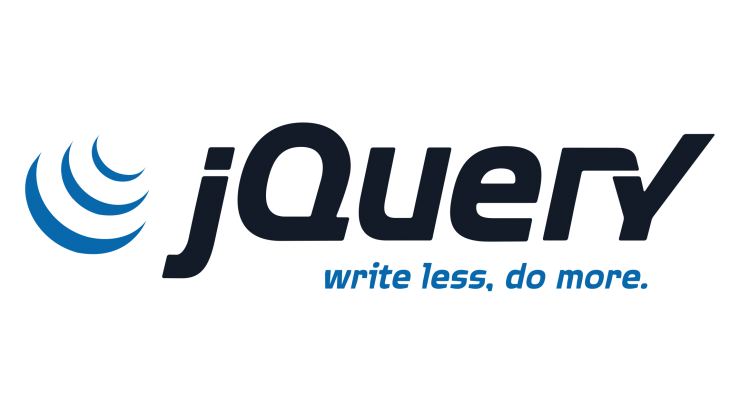
With a solid understanding of event delegation from Part 2, you’re now equipped to explore the fascinating world of advanced event handling in Part 3. Before diving in, make sure you’ve reviewed Part 1: Basic Event Handling and Part 2: Event Delegation to build a strong foundation in jQuery event management.
Step 1: Form Submission: Capturing and Validating Data
Forms are vital components of web applications, and mastering their submissions is crucial. Enter the realm of the submit event, a powerful tool that allows you to intercept form submissions, validate user inputs, and perform essential actions before data is sent to the server.
Example:
<form id="myForm">
<input type="text" id="username" required>
<button type="submit">Submit</button>
</form>
<script>
$(document).ready(function() {
$("#myForm").submit(function(event) {
event.preventDefault();
var username = $("#username").val();
if (username === "") {
alert("Username cannot be empty");
} else {
// Perform data processing or AJAX request here
alert("Form submitted successfully");
}
});
});
</script>
Step 2: Keyboard Events: Enhancing User Experience
User interactions extend beyond clicks and form submissions. With keyboard events, such as keydown, keyup, and keypress, you can provide real-time feedback, shortcuts, and an overall enhanced user experience.
Example:
Step 2: Keyboard Events: Enhancing User Experience
User interactions extend beyond clicks and form submissions. With keyboard events, such as keydown, keyup, and keypress, you can provide real-time feedback, shortcuts, and an overall enhanced user experience.
Example:
<input type="text" id="searchInput">
<script>
$(document).ready(function() {
$("#searchInput").keydown(function(event) {
if (event.which === 13) { // Enter key code
var searchTerm = $(this).val();
alert("Searching for: " + searchTerm);
// Perform search operation here
}
});
});
</script>
Step 3: Custom Events: Creating Modular Interactions
In Step 3, we’ll unveil the power of custom events—a feature that allows you to define your own events and trigger them as needed. This modularity not only organizes your code but also paves the way for reusable interactions.
Example:
<button id="customButton">Click me</button>
<script>
$(document).ready(function() {
$("#customButton").click(function() {
$(this).trigger("customEvent");
});
$("#customButton").on("customEvent", function() {
alert("Custom event triggered!");
// Execute custom actions here
});
});
</script>
Continue Your Mastery
Armed with insights from Part 3: Advanced Event Handling, you’re on the brink of becoming a proficient jQuery event handler. Take your skills to new heights by implementing form submissions, responding to keyboard inputs, and developing custom interactions. As you embrace these techniques, remember that your journey doesn’t end here. Your expertise in jQuery event handling will set the stage for even more dynamic and engaging web applications. Onward to coding excellence!
Read More

1 thought on “Advanced Event Handling: Beyond the Basics”
Comments are closed.