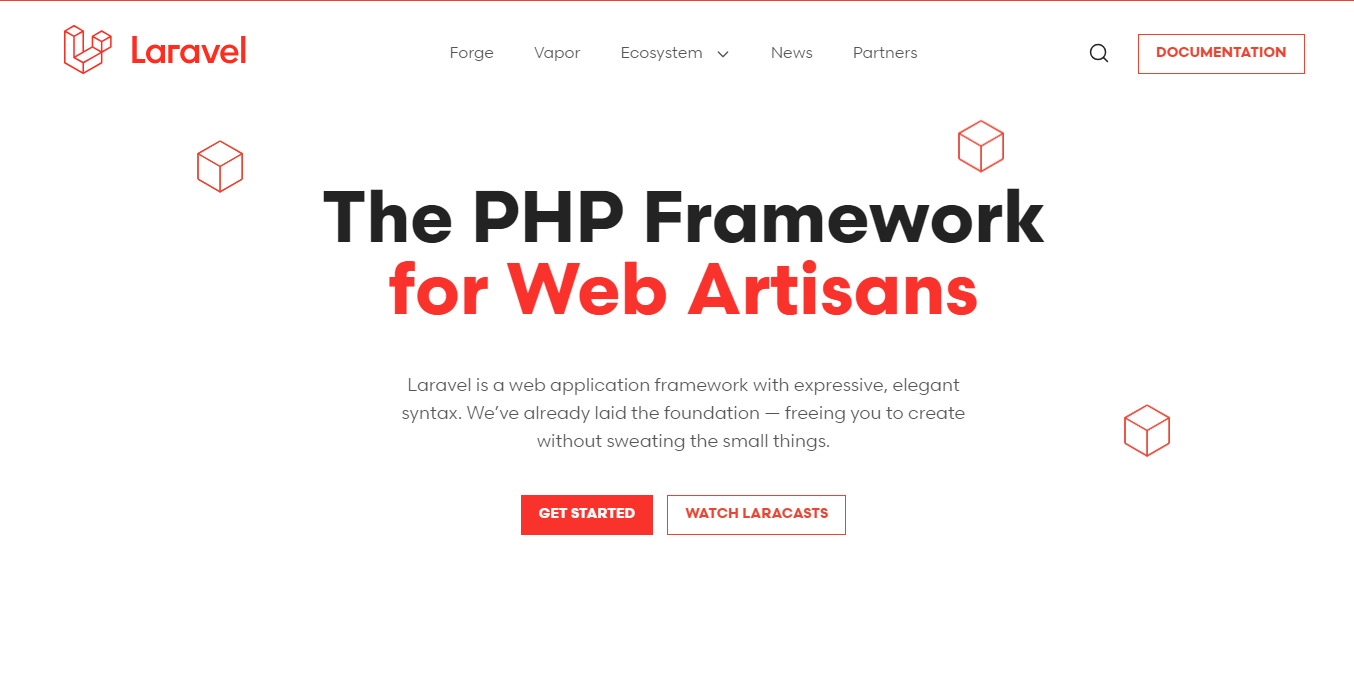
laravel localization
Discover how to create a dynamic chatbot in Laravel using the power of ChatGPT and Guzzle. Learn step-by-step how to seamlessly integrate user messages from a Blade file to a controller, and effortlessly display ChatGPT’s intelligent responses. Elevate user interaction on your web application with this comprehensive guide.
Building an Intelligent Chatbot with Laravel, ChatGPT, and Guzzle
- Create a New Laravel Project:
Open your terminal and navigate to the directory where you want to create your project. Run the following command to create a new Laravel project:
composer create-project --prefer-dist laravel/laravel ChatGPTChatbot
- Install Guzzle HTTP Client:
In your terminal, navigate to your project’s root directory and install the Guzzle HTTP client:
composer require guzzlehttp/guzzle
- Create Routes:
Open the routes/web.php file and define the routes for sending messages and receiving responses. Add the following lines:
use Illuminate\Support\Facades\Route;
use App\Http\Controllers\ChatController;
Route::get('/', [ChatController::class, 'index']);
Route::post('/send-message', [ChatController::class, 'sendMessage']);
- Create a Controller:
Generate a new controller named ChatController using the following command:
php artisan make:controller ChatController
- Implement Controller Logic:
Open app/Http/Controllers/ChatController.php and implement the logic for sending messages and receiving responses:
namespace App\Http\Controllers;
use Illuminate\Http\Request;
use GuzzleHttp\Client;
class ChatController extends Controller
{
public function index()
{
return view('chat.index');
}
public function sendMessage(Request $request)
{
$client = new Client();
// Make the API request
$response = $client->post('https://api.openai.com/v1/chat/completions', [
'headers' => [
'Content-Type' => 'application/json',
'Authorization' => 'Bearer YOUR_OPENAI_API_KEY',
],
'json' => [
'model' => 'gpt-3.5-turbo',
'messages' => [
['role' => 'user', 'content' => $message],
],
],
]);
// Retrieve the API response
$data = json_decode($response->getBody(), true);
$chatResponse = $data['choices'][0]['message']['content'];
return response()->json(['response' => $chatResponse]);
}
}
Note: Replace 'YOUR_OPENAI_API_KEY' with your actual OpenAI API key.
- Create Blade Views:
Create a new Blade view file named index.blade.php in the resources/views/chat directory. Add the following content:
<!DOCTYPE html>
<html>
<head>
<title>ChatGPT Chatbot</title>
</head>
<body>
<div>
<h1>ChatGPT Chatbot</h1>
<div id="chat">
<!-- Chat messages will be displayed here -->
</div>
<div>
<input type="text" id="userInput" placeholder="Type your message">
<button id="sendButton">Send</button>
</div>
</div>
<script src="https://code.jquery.com/jquery-3.6.0.min.js"></script>
<script>
$(document).ready(function () {
$("#sendButton").click(function () {
var message = $("#userInput").val();
$.post("/send-message", { message: message }, function (data) {
$("#chat").append('<div>User: ' + message + '</div>');
$("#chat").append('<div>ChatGPT: ' + data.response + '</div>');
$("#userInput").val('');
});
});
});
</script>
</body>
</html>
- Run the Application:
Start the Laravel development server by running the following command in your terminal:
php artisan serve
Access the application in your browser at http://localhost:8000.
Type a message in the input field and click the “Send” button. You should see the user’s message and the ChatGPT response displayed in the chat area.
Remember that this is a basic implementation for demonstration purposes. In a production environment, you should consider security measures, error handling, and additional features to enhance the user experience.
Read More
